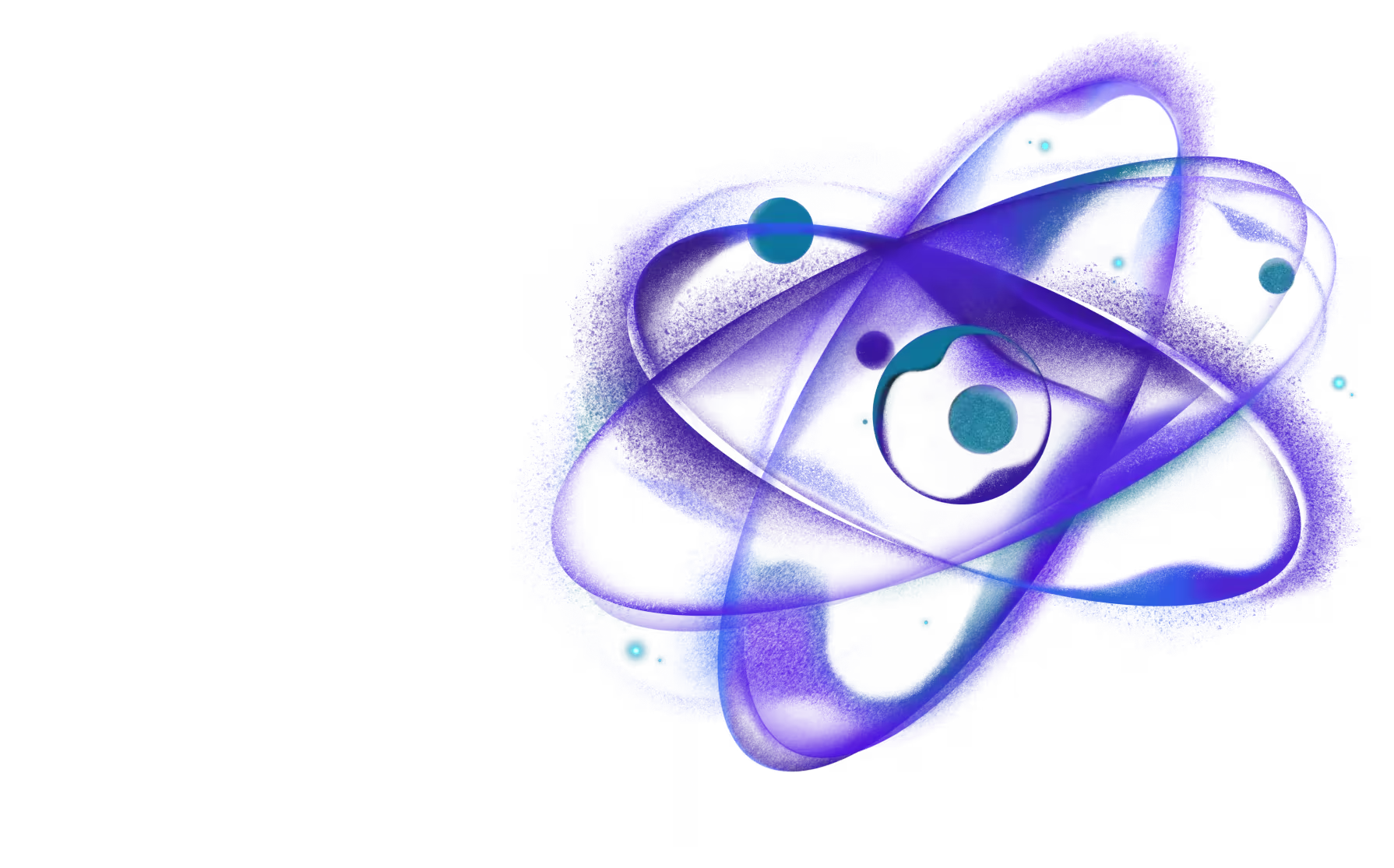Configuration
Rock ships with a ready-to-use GitHub Actions:
which you can include in your GHA workflows to build iOS and Android apps and store native artifacts to reuse across CI jobs and local dev environment through Rock CLI.
GitHub Workflow Setup
This is the recommended base setup for a GitHub Workflow file running our GitHub Actions that:
- Runs the workflow on pushes to the
mainbranch - Runs the workflow on pull requests to any branch
Setup GitHub Personal Access Token
You'll be asked about this token when cached build is available while running the rock run:ios or rock run:android commands. The token is necessary for downloading cached builds.
Fine-grained tokens for organizations
Generate a fine-grained Personal Access Token and set Resource owner to your organization. Ensure the following repository permissions:
- Actions: Read
- Contents: Read
- Metadata: Read-only
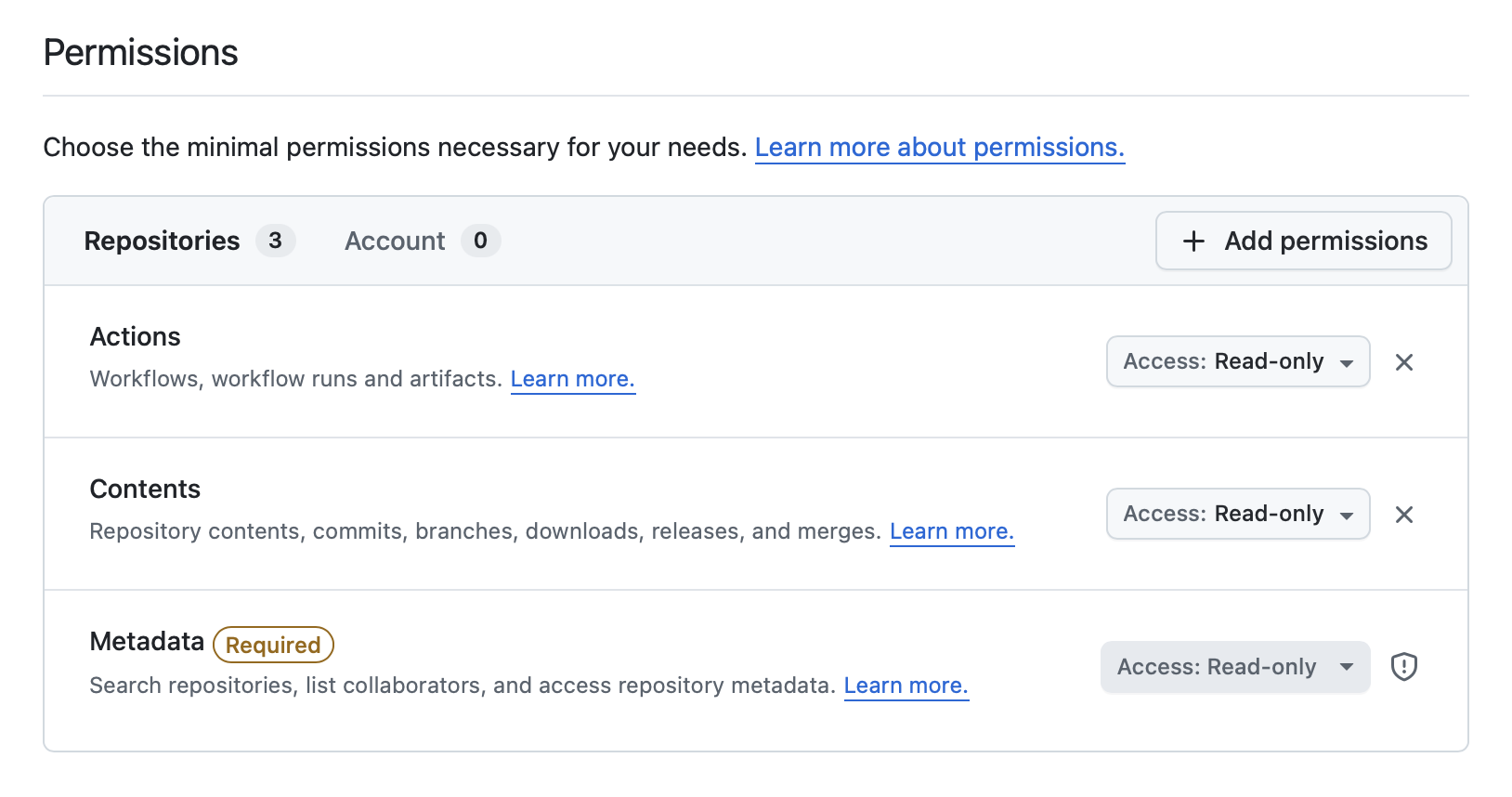
Classic tokes for individual developers
Generate GitHub Personal Access Token for downloading cached builds with repo permissions.
Using GitHub PAT securely in rock.config.mjs
Typically, you'll use .env file to store your GitHub Personal Access Token, next to other project secrets securely, not exposing it to the public.
Here, we'll use the dotenv package to load the .env file:
Optimizing CI/CD Performance with paths-ignore
When using GitHub Actions workflows with Rock, you can optimize your CI/CD pipelines by using paths-ignore to skip unnecessary workflow runs. This can significantly reduce CI time and costs, especially in large repositories where not all changes require rebuilding the mobile applications.
How to implement paths-ignore
Add a paths-ignore section to your workflow's trigger configuration to specify which file patterns should not trigger the workflow:
Next steps
With this base setup, you are now ready to follow the iOS and Android instructions that will get you through setting up the GitHub Actions jobs for building your app for simulator and device targets.